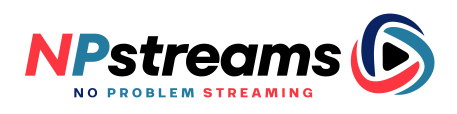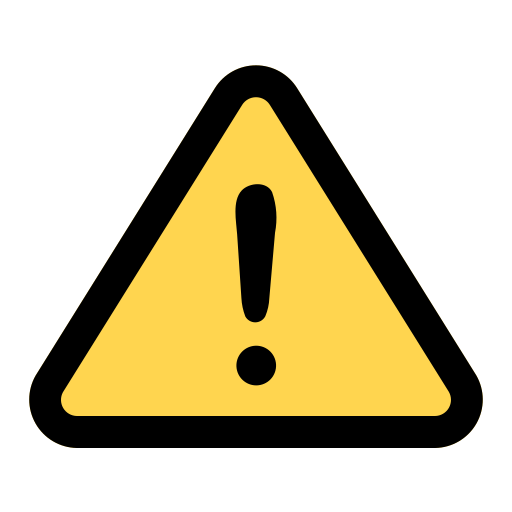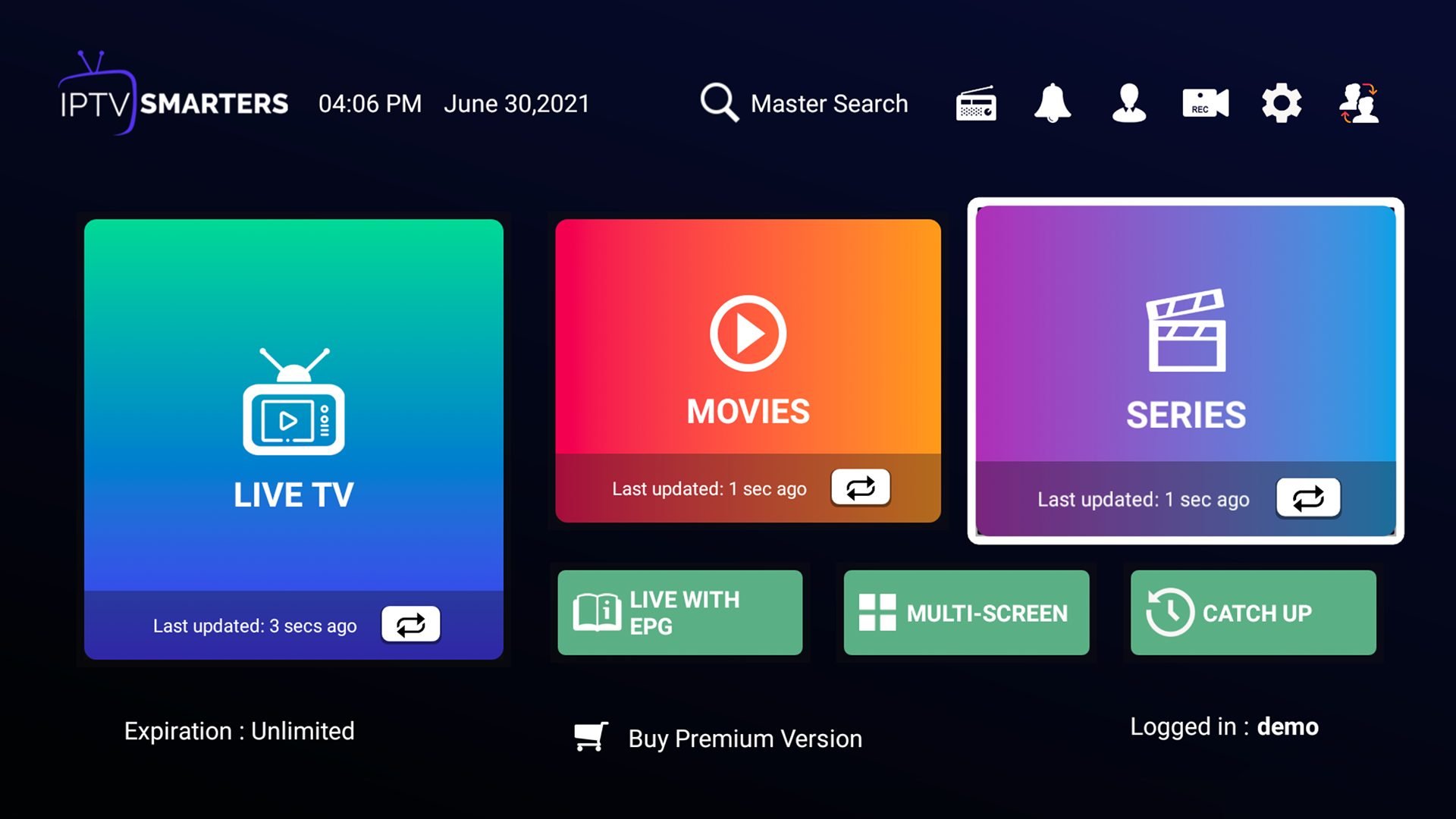BEST PRACTICES
Getting Started
Getting started with IPTV Services can be confusing and overwhelming at times. Most services leave you out to dry and don’t offer clear instructions or tips to ensure you have a great experience. We’ve compiled a few best practices for ensuring you get the most out of your viewing experience. If you have any of your own suggestions, we’d love to hear them. Feel free to message us or email us at info@npstreams.com.
BEST APPS TO USE
FIRST THINGS FIRST - THIS WILL NOT BE EXACTLY LIKE YOUR CABLE TV OR STREAMING APP!
You can absolutely have a fantastic experience watching the content you like without switching apps or paying ridiculous prices. There are tons of IPTV players to choose from. It can be tough to decide which is best for you. That is dependent on your service and most importantly your preference for how you like to navigate to find your content. We can’t make that decision for you but we can make some suggestions for options that we use. If you ever have questions about navigating your app, please just contact us.
IPTV Smarters Pro Player
This is one of the most popular players. It can be found on almost any platform, including Firestick and Smart TVs.
Why We Recommend It:
Easy to navigate
Works on lots of devices + Chromecast
Basic is free (Premium is free on Android)
To get the most out of this app, you should get the Premium version. It’s a great all-around option.
TRex IPTV Player
Very similar to IPTV Smarters, the biggest benefit here is that you only need to use a simple login to access it and no URL.
Why We Recommend It:
Easy to navigate
Works on lots of devices
Access included with your service
It’s missing a couple of the IPTV Smarters features. If you hate plugging in anything extra, this is your best bet.
Tivimate Player
This app has a clean interface that is mirrors that of traditional cable. It also offers lots of customization.
Why We Recommend It:
Easy to navigate
Very good, modern interface
Lots of customization options
It’s $9.99/year and $29.99/lifetime but it’s worth it. There isn’t a mobile app but it’s great for TV’s/Streaming devices.
You can also choose from this list of step-by-step instructions using various options for getting setup.
SIGN-IN AND VIEWING CONTENT
Navigating to find your favorite content can be broken-down into a few basic elements:
ACCESS YOUR PLAYLIST
Most players will give you multiple ways to pull up your playlist:
Standard Login
M3U URL (XStream API)
MAG Device
Enigma2 Device
The easiest options are obviously the simple login and the M3U URL because they’re the most common. If you need help understanding the option that fits your needs, please contact us.
FINDING YOUR CATEGORY
Get to the content you want to watch by learning
Live TV
Movies
Series (sometimes VOD)
Live EPG (TV Guide)
Some options also have an option to watch using an “EPG” (Electronic Program Guide). This is essentially an option to scroll through Live TV options using a traditional TV guide format.
CHOOSING YOUR CONTENT
Most categories are broken down by the following:
Location (Country, State, etc)
Content Type (Sports, Local, etc)
Specific Channel
This is where things vary by service. The best thing to do is to take some time scrolling through the options. When you find a channel you like, make sure to add it to your favorites so that you don’t have to scroll to find it each time.
While it may be unfamiliar at first, we promise that it is easy to figure out once you spend some time with it. If you see that something you like is missing, reach out to ask about it. Sometimes it’s just a matter of understanding how to search and find it and other times the content can be requested so that it is available at a future date.
USING A VPN (Virtual Private Network) FOR SECURITY
Using a streaming service can come with limitations, even for the standard applications such as Netflix, Hulu and Apple TV Plus. For example, there’s content that is only available in other countries or you may be travelling outside of your home country and be blocked from accessing your favorite content. Furthermore, some services track and limit your data speeds based on what you’re watching.
A virtual private network, also known as a VPN, gives you online privacy and anonymity by creating private access to the internet. VPNs prevent anyone from directly tracking your location or data. Most important, VPN services establish secure and encrypted connections to provide greater privacy than even a secured Wi-Fi hotspot.
VPN’s are very helpful when using IPTV so that your internet provider doesn’t track or slow-down your data-speeds while enjoying your content.
Below we’ve listed two of our favorite VPN options.
NordVPN is considered by some to be the fastest VPN service.
5400+ servers
60+ countries
Does NOT log your data
P2P and Streaming Optimization
PureVPN is considered by some to be the fastest VPN service.
6500+ servers
78+ countries
Affordable options
P2P and Streaming Optimization